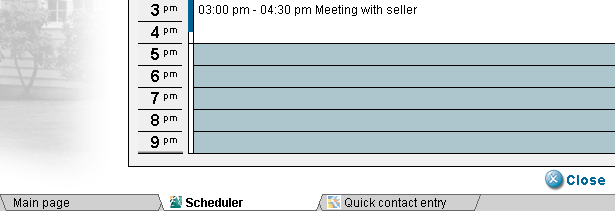If you have the Show quick access icon toolbar option selected on the Preferences page, you can access up to three additional pages while performing a task. For example, you are creating a listing in Top Producer 7i and a client calls asking for the time of their showing. Instead of saving and closing the listing file to look up details in My schedule, you can click the Scheduler icon on the main menu bar and My schedule will open in a separate window. Your listing file will remain open in the Main page window until you can resume working on it.
Currently there are three pages you can access while another page is open:
Quick contact list - display a list of all contacts in your database. You can also look up a contact's details.
Note: The quick access icons will only appear if you selected the Show quick access icon toolbar option on the Preferences page.
To open a new page
Click one of the three icons on the right side of the main menu bar.
![]()
To switch between open pages
Click the tabs along the bottom.